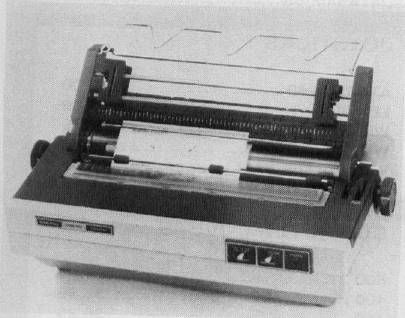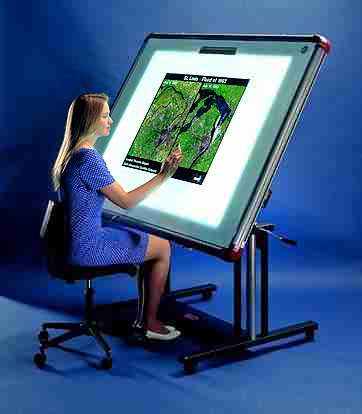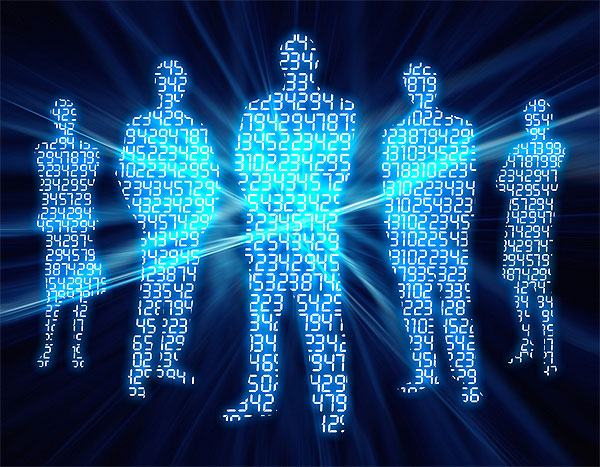Uses Of Computer In Business
The use of computer in business is very important. Today, in global markets, it is impossible to run the business without use of computer technology. Many business activities are performed very quickly and efficiently by using computers. The administrative paperwork is also reduced by using computers. Many business websites to sell their products and contact their customers.
In business, computers are used for the following purposes:
1. Marketing
In business computer is very useful for the marketing of products of organisation. Many marketing applications are available that can be used to provide information about the products to the customers. Computer is also used for maintaining the record of products.
2. Stock Exchanges
Stock exchanges are the important places for businessmen. Today, stock market around the world are mostly computerised. Many stock markets launched the computerised systems. These systems make it possible for stockbrokers to do all their trading electronically
3. Banks
Computers are widely used in banks. They are used in banks for record keeping and maintaining the accounts of customers. The cheques of customers are processed through computer. The cheque are read by MICR (Magnetic Ink Character Reader) input device.
Most of the banks provide the facility of ATM. The customers can draw money through ATM card from any branch of that bank or another bank at any time of a day. Similarly, some banks provide the facility of credit cards that can be used to purchase different items from departmental stores without paying net cash.
4. Departmental Stores
The role of computer is very important in departmental stores. It is used to perform different operations. For Example, the record of products for sale is maintained through computer. Similarly, the bill of customer is prepared through computer. All operation are performed very easily and quickly.
In departmental stores, a bar code is printed on most of the products. This bar code contains information about the products such as name of product and its price. This bar code is read through the device known as bar-code reader or scanner. The price of the product is entered into the computer through bar code reader. The customers bill is prepared quickly and customer gets the accurate bill. The record of the sale is stored in computer. The computer also updates the inventory list. This list helps a business to manage its stocks more efficiently.
Security cameras are also widely used in departmental stores. It records the activities of the customers in the departmental stores.